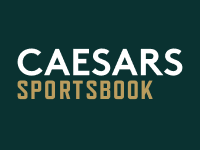Caesars App Review: Your Ultimate Mobile Betting Guide
If you’ve ever watched an NFL game, chances are you’ve seen the name Caesars Sportsbook splashed across the screen. This iconic brand, known for its historic casino presence in Las Vegas, has gone all-in on online sports betting, and its mobile app is at the heart of it all. Are you placing a quick bet on your favorite NBA team or exploring live odds during a Sunday football blitz? The Caesars Sportsbook app brings the full betting experience right to your smartphone.
Built for both beginners and seasoned bettors, the app offers everything from NFL point spreads to tennis futures, with fast banking and top-tier customer support. If you’re looking to step up your mobile betting game, Caesars is a serious contender among the best mobile sports betting apps available today.
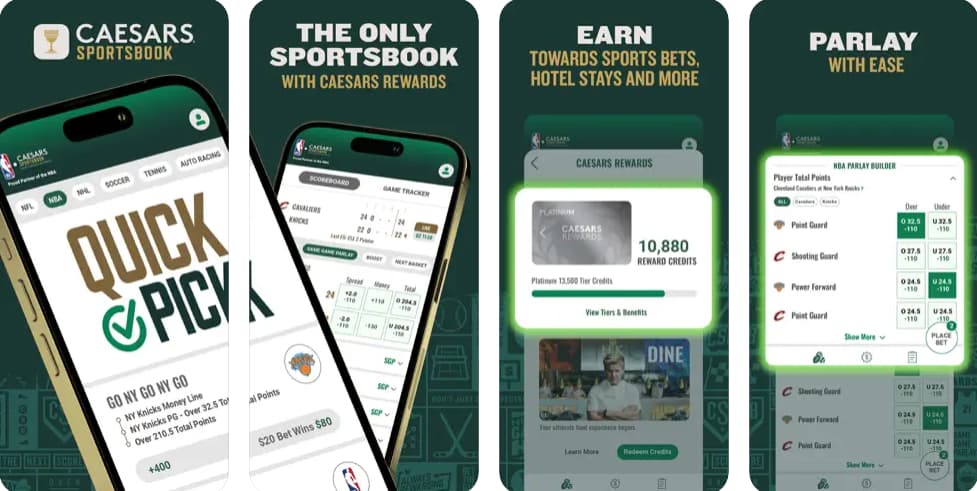
Where Is Caesars Sportsbook Legal?
Before downloading the app, it’s crucial to know if Caesars Sportsbook is legal in your state. The sportsbook is available in a wide and growing list of U.S. states, including:
- AZ, CO, DC, IL, IN, IA, KS, KY, LA, ME, MD, MA, MI, NJ, NY, NC, OH, PA, TN, VA, WV, WY
Want the most current list of legal states? You’ll find it in our detailed guide on which states online sports betting is legal.
App Size & Compatibility Details:
iOS App details
- iOS App Size: Approx. 255 MB
- Compatibility:
- iPhone: Requires iOS 15.0 or later
- iPad: Requires iPadOS 15.0 or later
- iPod touch: Requires iOS 15.0 or later
- Apple Vision: Requires visionOS 1.0 or later
Android App Details
- Android App Size: Roughly 88 MB

App size might vary slightly depending on device and OS version.
App Guide: Caesars Sportsbook
How to Download the Caesars Sportsbook App
iOS Users:
Downloading the Caesars Sportsbook app is just like grabbing any other app from the App Store.
Here’s a 4-step download guide!
-
Open the App Store on your iPhone or iPad.
-
Type “Caesars Sportsbook” in the search bar.
-
Look for the official Caesars logo and tap Download.
-
Wait for the app to install—done!
Android Users:
Previously, Android users had to go through a longer process to get sportsbook apps. Luckily, it’s all in the Google Play Store now.
- Open the Google Play Store.
- Search for “Caesars Sportsbook”.
- Tap Install on the official app listing.
- Once it downloads, you’re ready to go.
How to Install the Caesars App
Installing the app is automatic once you download it, but in case you run into issues:
iOS Installation
- On iOS, the app should install right after downloading.
- If not, go to your Home Screen > App Library
- You’ll find it there to manually launch.
Android Installation
- On Android, make sure you’re running an updated version of Android OS.
- The install button in the Play Store should handle everything.
- If it doesn’t, restart your phone and try again.
Troubleshooting: Common Download & Install Issues
Not everything always goes as smoothly as we’d like. Here are some common issues and how to fix them:
- App not showing in store: Caesars might not be licensed in your state.
- Download stuck: Clear your app store cache or restart your device.
- Not enough storage: The app needs about 100 MB – 260 MB of space. Clear old photos or unused apps.
- App crashes: Update your OS or reinstall the app.
Still stuck? Caesars’ customer support can help (more on that below).
How to Register on the Caesars App
Signing up on the Caesars Sportsbook app is super straightforward:
- Launch the app and hit Join Now.
- Enter your full name, email, birthdate, and last 4 digits of your SSN (standard for verifying age and ID).
- Choose a username and password.
- With our exclusive promo code, this is where you enter it, don’t skip this part!
- Agree to the terms and submit.
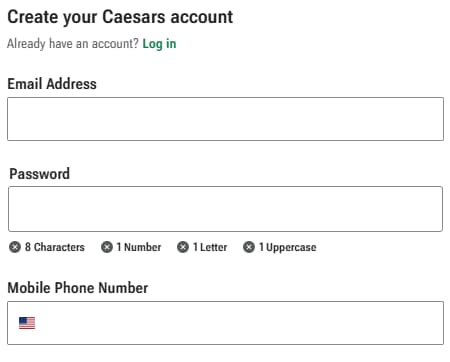
Looking for a full breakdown? Check out our in-depth Caesars Sportsbook review for details on the registration experience, design, and features.
How to Log In After Registration
Once you’ve registered, logging in is simple:
- Open the Caesars app.
- Tap Log In.
- Enter your username/email and password.
- You can optionally set up Face ID or Touch ID for quick access.
Pro tip: Enable biometric login in settings for faster, secure entry.
How to Deposit Funds
After logging in, you’ll want to fund your account:
- Tap your account icon or wallet balance.
- Select Deposit.
- Choose a payment method. Common ones include:
- Debit/Credit Cards
- PayPal
- Venmo
- PayNearMe
- Apple Pay
- ACH (Bank Transfer)
- Caesars Play+ Card
- Enter the amount, confirm, and funds are instantly added.
- Minimum deposit? Usually $10.

We’ve ranked Caesars highly in our list of the best sportsbook payment methods, thanks to their speed and reliability.
Claiming Your Welcome Bonus
Caesars is known for its generous sign-up bonuses. A common offer is:
- 100% Profit boost on your next 10 wagers up to $2,500!
To get it:
- Use our exclusive promo code (shown on Bonus details page – link down) during sign-up.
- Meet minimum deposit and bet requirements.
- Check the “Promos” tab in the app for current offers.
For more on this, read our full breakdown of the Caesars bonus with code and how to maximize it.
Placing Your First Bet
Once you’ve deposited funds and claimed your bonus, it’s time to place that first wager.
- Browse the homepage or tap the sports menu.
- Select a sport > league > and event.
- Tap on the odds you like (moneyline, spread, total, etc.).
- Your pick goes to your bet slip.
- Enter your stake amount and tap Place Bet.
You’re officially a Caesars bettor!
Betting Offer: Sports, Leagues, Markets
Caesars Sportsbook app brings the big leagues to your pocket. Their offering is huge, including:
Sports:
- Football (NFL & NCAA)
- Basketball (NBA, WNBA, NCAA)
- Baseball (MLB)
- Soccer (MLS, EPL, Champions League, and more)
- Hockey (NHL)
- MMA (UFC, Bellator)
- Tennis, Golf, Boxing, NASCAR, and more
Markets:
- Moneylines
- Point Spreads
- Totals (Over/Under)
- Props (Player & Game)
- Live Betting
- Parlays & Same-Game Parlays
- Futures and more

The depth of markets is impressive, especially during major events like the Super Bowl or March Madness.
Customer Support: How to Get Help
Need help? Caesars makes it easy to get answers.
- Live Chat: Inside the app, available 24/7
- Email: [email protected]
- Phone: It depends on your state (NY: 855-474-0606)
- Twitter/X: @CaesarsHelp
- FAQ Section: Actually very helpful for basic stuff
Support is generally fast, friendly, and knowledgeable.
Is Caesar’s App Safe and Secure?
Absolutely. Caesars is a reputable brand with decades of trust in the casino world. When it comes to the online sportsbook:
- Fully licensed and regulated in each state it operates.
- Uses SSL encryption to protect personal and financial data.
- Offers fast, secure deposits and withdrawals.
- Backed by the Caesars Rewards system, which adds even more trust.
You can feel confident that your money and data are in good hands.

Baba Faiza’s Story: Real Experience from TrustnBet.com
“As an editor for TrustnBet.com, I’ve tested nearly every sportsbook app on the market, and Caesars definitely earns its place among the top. The download was quick, under a minute on my Android, and registration went smoothly without any annoying delays. What I appreciated most was the clean layout; it’s user-friendly and not overloaded with distractions.
I placed a $20 bet on the Inter Miami Moneyline (Sat. July 19, 2025), and luckily cashed in. The payout was fast, almost instant, which was impressive. However, I did run into a small login glitch the next day, and while support responded quickly (within 5 minutes), it’s the kind of thing that ideally shouldn’t happen.
Bottom line? While there’s room for improvement in streaming and bonus variety, its core strengths make it a top-tier option, earning a well-deserved 9.2 out of 10.
— Baba Faiza, TrustnBet.com
Final Verdict: Why We Rate Caesars 9.2/10
Let’s sum it all up.
✅ Pros:
- Super easy-to-use interface
- Massive betting options for all major sports
- Live streaming on NFL matches
- Fast, secure deposits and withdrawals
- Integrated Caesars Rewards loyalty program
- Trusted, safe, and legally operated
❌ Contra:
- Live streaming is limited to selected sports and matches only
- App performance can lag occasionally, especially during high-traffic periods
- Live betting experience feels basic, with room for improvement in speed and market variety
Irrespective of the few downs, the Caesars Sportsbook app delivers an A+ experience on both iOS and Android.
Final Rating: 9.2 out of 10
| Trustnbet Sportsbook App Reviews | |
|---|---|
| bet365 Sportsbook App | BetMGM Sportsbook App |
| Fanduel Sportsbook App | Draftkings Sportsbook App |
| Fanatics Sportsbook App | Underdog Sportsbook App |
Frequently Asked Questions – Caesars Sportsbook App
First, download the app from the App Store (iOS) or Google Play (Android). Then register or log in, make your first deposit, select a sport or event, tap the odds, enter your wager amount, and confirm your bet on the bet slip.
The app is designed with a clean, modern layout that allows fast navigation. You’ll find in-app promotions, live betting, same-game parlays, Caesars Rewards tracking, and a responsive bet slip, all built for speed and simplicity.
Yes! Caesars offers live betting across many sports. Just log in, head to the “Live” section, and select an ongoing game to place real-time wagers. While live streaming isn’t available for all sports, in-play betting is widely supported.
You’ll need an up-to-date iOS or Android device, a stable internet connection, and approximately 100–260 MB of free storage. Location services and GPS must be enabled for legal betting verification.
Sign up as a new user, enter any available promo code (like one from our Caesars bonus with code guide), make your first deposit, and place a qualifying bet.
The app supports several secure deposit and withdrawal methods, including PayPal, online banking, credit/debit cards, Caesars Play+, and more.
You can reach out through 24/7 live chat, email support, or browse the in-app FAQ/help section. Caesars’ support is responsive and trained to handle both tech and account-related questions.