DraftKings Sportsbook App Review – All You Need to Know
DraftKings is a household name in the American sports betting world. What started as a daily fantasy sports platform has grown into one of the top online sportsbooks in the United States. With millions of users, a sleek betting app, and legal operations in many states, DraftKings makes it incredibly easy for users to bet on their favorite sports anytime, anywhere.
DraftKings offers a modern and user-friendly platform to place bets on a huge variety of sporting events—from the NFL to tennis and everything in between on your Smartphone. In this article, we’ll walk you through everything you need to know about the DraftKings Sportsbook app: how to download and install it, register and claim your bonus, place your first bet, and explore all the features that make it one of the top-rated mobile sports betting apps in the U.S.
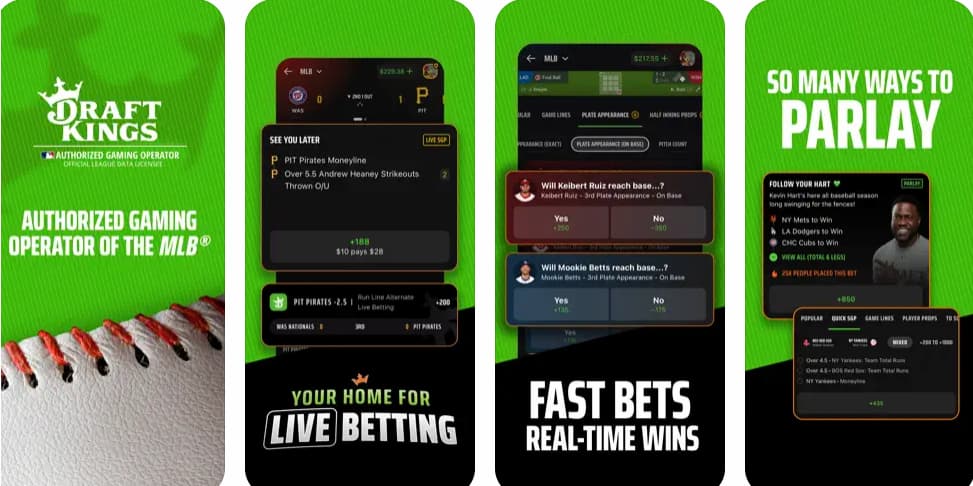
Is DraftKings Available in Your State?
As of 2025, DraftKings Sportsbook is legally operating in over 20 states, including:
- AZ, CO, CT, DC, IL, IN, IA, KS, KY, LA, ME, MD, MA, MI, MO, NJ, NY, NC, OH, PA, TN, VT, VA, WV, WY
States like California, Texas, and Florida are still pending legalization, but DraftKings is ready to go live as soon as laws change. To see where you can use the app legally, you’ll want to check out In which US States is Online Sports Betting legal, as regulations vary by state and continue to evolve.
App Size
- iOS (Apple App Store):
- Compatibility: iPhone – iOS 15.0 or later, iPod touch – iOS 15.0 or later, Apple Vision – VisionOS 1.0 or later
- App Size: 235 MB
- Android (Google Play Store):
- Compatibility: Android 5.0 and up
- App Size: 101 MB
These sizes may vary slightly depending on your device and updates.
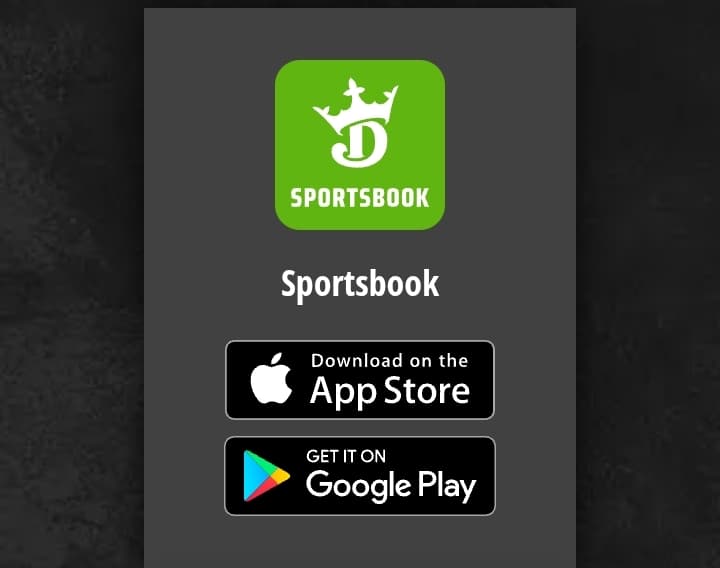
DraftKings App Guide
How to Download the DraftKings App
For iOS (iPhone and iPad)
Get Your DraftKings iOS App in Minutes
-
Go to the Apple App Store
-
Search for “DraftKings Sportsbook”
-
Tap the download icon.
-
The app will install automatically after downloading.
For Android (Samsung, Pixel, etc.)
For most users, you can find DraftKings Sportsbook directly in the Google Play Store. Just follow the steps below, and you’re good to go.
- Head to the Google Play Store
- Type in “DraftKings Sportsbook” and hit Install.
- The app will download and install quickly
However, in certain states, Google does not allow regulated gambling apps to appear in the Play Store, so you’ll need to install the app manually via an APK file. Don’t worry, it’s safe, official, and just as smooth once installed.
Here’s how to do it:
- Visit the DraftKings Sportsbook site and tap “Download for Android”.
- A security prompt may appear. That’s normal, this is just Android confirming you’re okay with downloading apps from outside the Play Store.
- If redirected to the app, go back to your browser to finish the download.
Installing the DraftKings App on iOS and Android
iOS Installation
- After downloading, the app will automatically install.
- Open it from your home screen, accept permissions, and you’re good to go.
Android Installation
- Once installed from the Play Store, tap Open,
- Accept the required permissions
- Follow the prompts to complete the setup.
Installing Android from an APK?
- After tapping “Download for Android”, a file called dksportsbook.apk will begin downloading.
- When prompted, allow installations from unknown sources (usually found under Settings > Security or Privacy).
- Tap “Open file”, then tap “Install”.
- Once it finishes installing, open the app and start betting.
This alternate method gives you all the same features as the standard app version—it just bypasses the Play Store due to restrictions in certain states. The app is still 100% legit and regulated.
Troubleshooting
Having trouble? Here are common issues and how to solve them:
- App won’t download? Make sure you have enough storage space. Delete unused apps or photos if needed.
- Device not compatible? Ensure your operating system is updated. DraftKings requires Android 7.0+ or iOS 13+.
- App crashes on launch? Try restarting your phone or reinstalling the app.
- Can’t find the app in the store? The app might not be available in your state. Check your legal status first.
Registering with DraftKings via the Mobile App
Creating an account is straightforward. Here’s how:
- Open the app and tap “Sign Up”.
- Fill in your personal details (name, date of birth, email, etc.).
- Create a username and secure password.
- Provide the last four digits of your SSN (for identity verification).
- Agree to the terms and hit “Submit”.
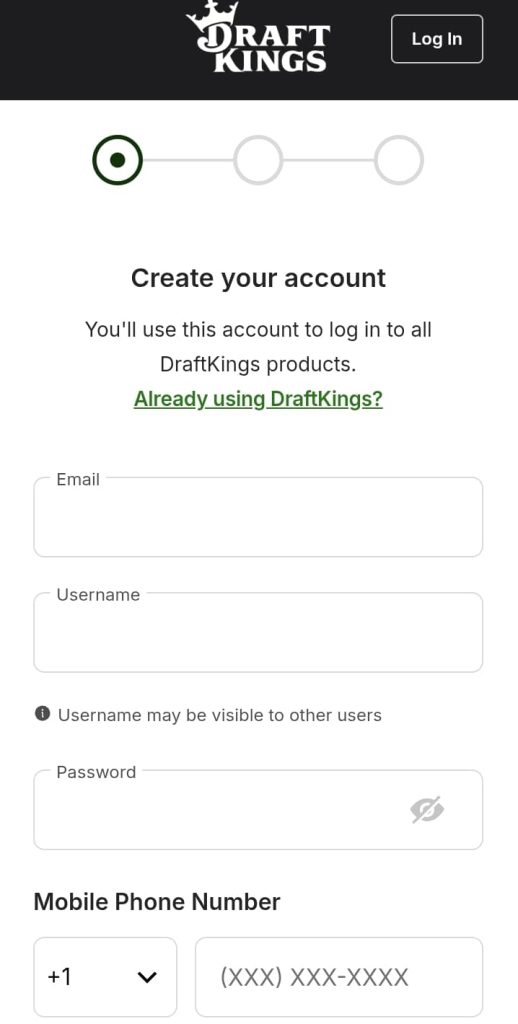
Your identity will be verified instantly in most cases. If you’re looking for a deeper look at the platform before signing up, check out our full DraftKings Sportsbook review for a breakdown of its features, pros, and cons.
Logging In After Registration
- After signing up, just open the app
- Enter your username and password
- Hit “Login”. You can also enable Face ID or fingerprint login for faster access.
Depositing Funds to Your Betting Account
To start betting, you’ll need to deposit funds. Here’s how:
- Tap your account icon in the top-right.
- Select Deposit.
- Choose your payment method:
- Credit/Debit Card
- PayPal
- ACH/eCheck
- PlayPlus
- Maestro
- Skrill
- Online Banking
- Enter your amount and confirm the transaction.
Most deposits are processed instantly.
Claiming the Sign-Up Bonus
New users can get a generous welcome bonus when signing up. Typically, it’s “Bet $5, Get $200 in Bonus Bets.”
To claim:
- Sign up and make a qualifying deposit.
- Place your first bet on any eligible market.
- Bonus bets will be credited immediately.
For a full walkthrough on how to activate this offer, read our detailed guide on how to grab the DraftKings Sign Up Bonus.
Placing the First Bet in the App
Here’s how to get your first wager in:
- Open the app and select your sport.
- Pick your game or event.
- Choose a bet type (Moneyline, Spread, Over/Under, etc.).
- Tap on the odds to add the selection to your bet slip.
- Enter your wager amount and hit “Place Bet.”
Done! You’re now in the game.
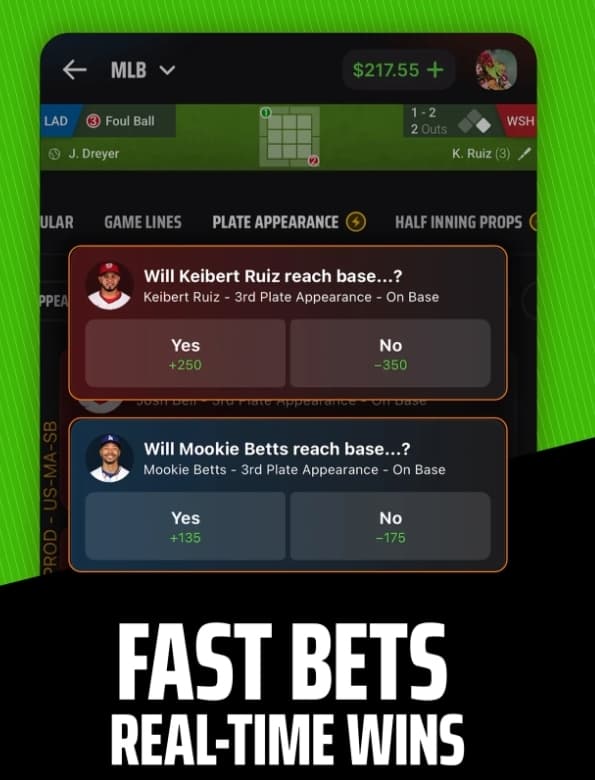
DraftKings Betting Offer – Sports, Leagues & Markets
DraftKings has one of the largest betting menus in the U.S. market. Here’s what you’ll find:
Sports Offered
- NFL, NBA, MLB, NHL
- College Football & Basketball
- Soccer (MLS, EPL, La Liga, Champions League)
- Tennis
- Golf
- UFC/MMA
- Boxing
- NASCAR
- Darts, Table Tennis, and more
Betting Markets
- Moneyline
- Spread
- Totals (Over/Under)
- Parlays & Same-Game Parlays
- Futures
- Live Betting
- Player Props
- Team Props
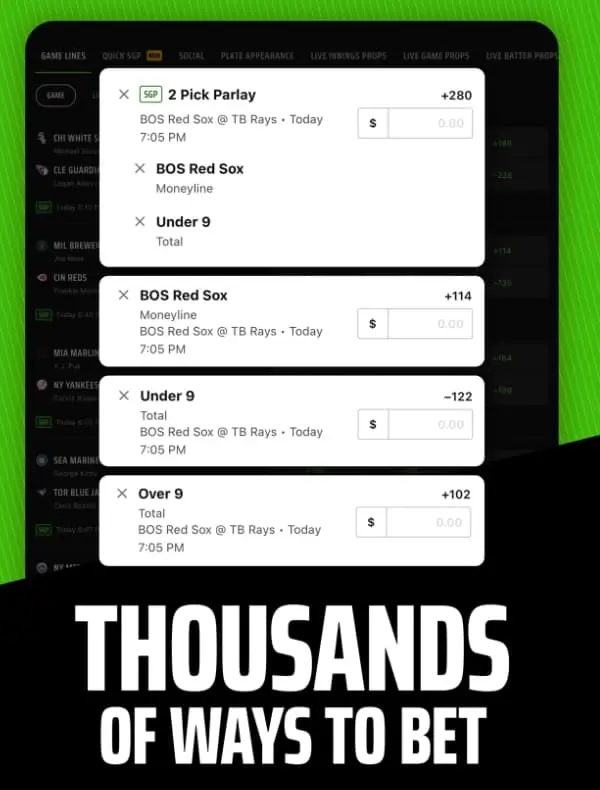
The betting variety is massive and updated constantly. It’s ideal for casual bettors and hardcore sharps alike. For a complete list of bonuses and offers across platforms, check out our roundup of betting promo codes in the US.
Customer Support and Getting Help
Need assistance? DraftKings offers 24/7 support through:
- Live Chat: Available directly in the app
- Email: [email protected]
- Help Center: In-depth FAQ section
- Social Media: Twitter and Facebook responses are quick
Support is responsive and helpful, especially for payment or technical issues.
Is DraftKings Safe and Secure?
Absolutely. DraftKings is one of the most trusted names in online betting, and here’s why:
Reputation & Licensing
- Licensed and regulated in all states where it operates
- Publicly traded on NASDAQ (DKNG)
Payment Safety
- Uses industry-standard encryption
- Fast and reliable withdrawals (PayPal is especially speedy)
Internet Security
- The app is protected with SSL encryption, two-factor authentication, and biometric login options.
Bottom line: Your data and money are in safe hands.

A Personal Story: Baba Faiza’s Experience
I’ve tried a lot of sports betting apps in my time, but DraftKings really stands out,” says Baba Faiza, editor at TrustnBet.com.
“From the moment I downloaded the app, the process was smooth. No annoying glitches, just a clean, fast interface. I used the Bet $5, Get $150 promo and was betting on the MLS within minutes. I cashed out a small win, and the money hit my PayPal the next day. What impressed me most? The extensive betting markets and competitive odds—they’re slick and instant. No lags. I’ve stuck with DraftKings ever since.
Final Thoughts – Why We Rate DraftKings a 9.5/10
DraftKings Sportsbook offers everything you could ask for in a modern betting app. Here’s what stands out:
🔥 Highlights
- Huge betting variety across tons of sports
- Fast and secure deposits/withdrawals
- User-friendly design and slick interface
- Excellent new user bonus
- Trusted brand with legal backing
- Available in more states than most competitors
- Outstanding live betting and same-game parlay options
If you’re looking for a complete and hassle-free sports betting experience, DraftKings should be at the top of your list.
Our final rating: 9.5 out of 10.
| Trustnbet Sportsbook App Reviews | |
|---|---|
| bet365 Sportsbook App | BetMGM Sportsbook App |
| Fanduel Sportsbook App | Fanatics Sportsbook App |
| Underdog Sportsbook App | Caesars Sportsbook App |
Frequently Asked Questions
Yes, the DraftKings Sportsbook app is completely free to download on both iOS and Android devices. There are no charges to create an account or browse the platform.
You can legally use the DraftKings Sportsbook app in states where online sports betting is permitted. As of now, that includes: AZ, CO, CT, DC, IL, IN, IA, KS, KY, LA, ME, MD, MA, MI, MO, NH, NJ, NY, NC, OH, OR, PA, TN, VT, VA, WV, WY
Yes! DraftKings uses a unified account system, so if you already have a DraftKings DFS account, you can log into the sportsbook app using the same credentials.
The app supports:
Credit/debit cards
PayPal
Apple Pay
ACH (eCheck)
Online banking
Most deposits are processed instantly.
Yes. DraftKings is fully licensed in each state it operates in and uses advanced encryption, two-factor authentication, and biometric logins to protect user data and funds.
Absolutely! DraftKings offers live betting markets on most major sports, allowing you to place bets while the game is in progress.
Go to your app store, search DraftKings, and tap “Update” if a new version is available.
